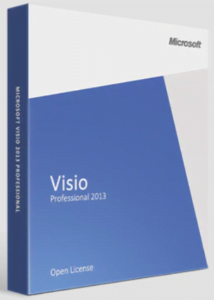Introduction of Microsoft Visio 2013 Professional
In the ever-evolving landscape of business and technology, effective communication is paramount. Microsoft Visio 2013 Professional superior powerful suite emerges as a powerful tool that empowers individuals and organizations to visualize, communicate, and streamline complex information. This blog delves into the introduction, overview, creative and secure features, as well as the popularity and authenticity of Microsoft Visio 2013 Professional – a superior and powerful suite for diagramming and data visualization.
Overview
Microsoft Visio 2013 Professional is an advanced diagramming and vector graphics application that goes beyond the capabilities of generic drawing tools. It offers a versatile platform for creating a wide range of diagrams, charts, and visual representations of data, making it an invaluable asset for businesses, engineers, project managers, and more. In the realm of diagramming and data visualization, Microsoft Visio 2013 Professional emerges as a powerhouse, offering a perfect synergy of creative freedom and robust creative and secure features. This blog will explore the creative and secure aspects of Visio 2013 Professional superior powerful suite, highlighting its role in fostering collaboration, enhancing productivity, and why it stands out as the best choice in its category.
Creative and Secure Features
- Versatile Diagramming:
Visio 2013 Professional is equipped with an extensive library of shapes, stencils, and templates, allowing users to create a variety of diagrams such as flowcharts, network diagrams, organizational charts, and floor plans. The intuitive interface makes it easy for users to bring their ideas to life.
- Data-linked Diagrams:
One of the standout features is the ability to connect diagrams to external data sources, enabling real-time updates and dynamic visualization. This is particularly useful for project managers and data analysts who need to represent information that changes frequently.
- Collaboration and Integration:
Visio 2013 Professional seamlessly integrates with other Microsoft Office applications, fostering collaboration and enhancing productivity. Users can embed Visio diagrams in Word, Excel, and PowerPoint, ensuring a cohesive and comprehensive representation of information across different documents.
- Security Measures:
Recognizing the importance of creative and secure features, Microsoft Visio 2013 Professional includes robust security measures. It allows users to protect sensitive information by setting permissions, encrypting files, and controlling access to diagrams. This ensures that confidential data remains secure, even when shared across teams.
Popular and Authentic
- Industry Standard:
Microsoft Visio has established itself as an industry standard for diagramming and visualization. Its widespread use across various sectors, including IT, engineering, and project management, attests to its authenticity and reliability.
- User-Friendly Interface:
Visio’s user-friendly interface caters to both beginners and experienced users. The intuitive drag-and-drop functionality, coupled with a plethora of tutorials and documentation, makes it accessible to users with varying levels of expertise.
- Continuous Updates and Support:
As a part of the Microsoft Office suite, Visio benefits from continuous updates and support, ensuring users have access to the latest features, creative and secure features patches, and improvements. This commitment to regular updates adds to its authenticity and reliability.
Superior Powerful Suite
Microsoft Visio 2013 Professional stands out as a superior and powerful suite for several reasons:
- Performance and Speed:
The software’s optimized performance and speed contribute to a smooth user experience, allowing for quick and efficient creation of intricate diagrams.
- Offline Capabilities:
Visio 2013 Professional offers offline capabilities, ensuring users can work on their diagrams without being dependent on a constant internet connection. This makes it a reliable tool for professionals working in various environments.
- Customization and Automation:
The suite provides advanced customization options and automation capabilities. Users can create custom templates, shapes, and solutions, streamlining repetitive tasks and enhancing overall efficiency.
Creative and Secure Features
- Versatility in Diagramming:
Microsoft Visio 2013 Professional provides an expansive toolkit of shapes, stencils, and templates that cater to diverse diagramming needs. From flowcharts and process diagrams to intricate network layouts and organizational charts, the software allows users to unleash their creativity by visually representing complex information with ease.
- Data-Driven Visualizations:
Going beyond static diagrams, Visio 2013 Professional supports dynamic, data-linked visualizations. Users can connect their diagrams to external data sources, enabling real-time updates and interactive dashboards. This dynamic feature proves invaluable for professionals who need to visualize data trends and changes dynamically.
- Collaboration and Productivity:
Visio 2013 Professional seamlessly integrates with Microsoft Teams and other collaboration tools, fostering teamwork and enhancing productivity. Multiple users can collaborate on a single diagram in real-time, making it an ideal solution for project teams, architects, and designers who need to work together on complex projects.
- Security Measures:
Recognizing the importance of safeguarding sensitive information, Visio 2013 Professional superior powerful suite includes robust creative and secure features. Users can apply document-level encryption, restrict access through permissions, and control who can view or edit diagrams. This ensures that confidential data remains secure throughout the collaboration process.
Why Visio 2013 Professional Stands Out?
- User-Friendly Interface:
Visio’s intuitive drag-and-drop interface, coupled with a vast library of pre-built shapes, makes it accessible to users of all skill levels. Whether you’re a seasoned professional or a beginner, Visio’s user-friendly design empowers you to create polished diagrams effortlessly.
- Continuous Innovation and Updates:
As part of the Microsoft Office suite, Visio 2013 Professional benefits from Microsoft’s commitment to innovation and continuous improvement. Regular updates ensure that users have access to the latest features, security patches, and performance enhancements, keeping the software at the forefront of diagramming tools.
- Offline Capabilities:
Visio 2013 Professional recognizes the importance of flexibility. It offers offline capabilities, allowing users to work on their diagrams without an internet connection. This proves advantageous for professionals working in various environments or locations.
Buy the product easily from the site microsoftprokey.com
Visit popular online retailers such as microsoftprokey.com to find and purchase the Microsoft Visio 2013 Pro superior powerful suite. Simply search for their websites, and you should find various options to choose from. Make sure to check the product descriptions and customer reviews to ensure you’re buying from a reputable seller.
Quick delivery product
Pay the price at the time of product order and your product will be delivered instantly by the email within few seconds
Smart Payment system
Order products and pay the price by Credit card, debit card, PayPal. Google pay, apple pay, crypto and receive your products instantly from the site microsoftprokey.com. Although there is no problem it getting the ordered product in case you do not get the ordered product correctly you will be refunded immediately or you can complain for the order.
System Requirements
Before delving into the advanced features of Visio 2013 Professional superior powerful suite, it’s crucial to ensure that your system meets the necessary requirements:
– Operating System: Windows 10, Windows Server 2013, or Windows Server 2016.
– Processor: 1.6 GHz or faster, 2-core processor.
– Memory (RAM): 4 GB RAM or more.
– Hard Disk Space: 4 GB available disk space.
– Display: 1280 x 768 resolution.
Advanced Diagramming Capabilities
Visio 2013 Professional goes beyond basic diagramming with its advanced features:
– Custom Templates: Create and share custom templates, ensuring consistency in design across projects.
– Validation Rules: Ensure accuracy with validation rules that check diagrams against predefined business logic.
– Automation: Streamline repetitive tasks with automation features, saving time and enhancing efficiency.
Conclusion
Microsoft Visio 2013 Professional is a multifaceted tool that combines creativity, security, popularity, and authenticity into a superior powerful suite. Its versatility, user-friendly interface, and continuous updates position it as a go-to solution for professionals and organizations aiming to visualize and communicate complex information effectively in today’s dynamic business environment. Microsoft Visio 2013 Professional is more than just a diagramming tool; it’s a dynamic and secure platform for unleashing creativity, fostering collaboration, and boosting productivity. Its advanced features, coupled with a user-friendly interface, make it the go-to choice for professionals seeking to visually communicate complex ideas in a secure and efficient manner.